Showdigs is proud to be an AppFolio Stack™ Partner! Our property management software provides the only all-in-one solution for lead tracking, lead-friendly scheduling, and on-demand fieldwork and self-showings. Users will now be able to sync properties between both platforms once services are enabled in the AppFolio Stack™ Marketplace. Guest cards, tours, and reports will automatically sync between software, making it easier for property managers across the nation to streamline their leasing operations while offering the same lead-friendly scheduling and on-demand tour experience to thousands of prospective renters each day.
Let's get into how it all works!
How to sync your AppFolio and Showdigs Accounts
Enable AppFolio Stack™
To set up this integration, you will need to be a Presidential user of AppFolio, which gives you access to the AppFolio Stack™. To sync, follow these steps:
- Log in to your AppFolio database
- Click Add Functionality in the top right-hand corner and select Integrations
- Click Get AppFolio Stack™ Premium
Enter your name as an Authorized Signer, and click Activate AppFolio Stack™ Premium.
Enable connection to Showdigs
- In AppFolio, click your name in the top right-hand corner
- Select General Settings from the dropdown menu and click Manage AppFolio Stack™ Integrations.
- Scroll down to Showdigs, click the dropdown arrow, and select Manage Connection.
- Click Setup Connection in the Connection Settings block.
- Select the properties to be shared with Showdigs. Each of these properties will be created and synced to Showdigs. NOTE: We recommend selecting only the properties that you are actively managing to keep the information in Showdigs relevant to your current book of business.
- Click Save.
- Check the boxes indicating that an agreement exists with Showdigs and the terms of agreement have been reviewed and approved for this connection.
Click Enable Connection.
Properties and units
Properties and units that are created in AppFolio, and connected to Showdigs, will be created and updated in Showdigs automatically. Any changes made in AppFolio may take up to one hour to sync and appear in Showdigs. If you need to see an update sooner, here are a couple ways to manually sync your data in Showdigs:
- Properties > "Sync Listing" can be used to update all units.
- Properties > [select a unit] > Overview > "Sync Now" (bottom of the Property Info section) will update the unit you are viewing.
Any attribute that is synced between both platforms will only be able to be updated in AppFolio. You’ll be able to see these attributes, but you won’t be able to make any changes in Showdigs — this is to make sure your data remains accurate and consistent across both platforms.
A few other special scenarios that we’d like to highlight:
- Changing a property address in AppFolio will not update the address info in Showdigs. In this case, you will need to manually update the address in Showdigs as well.
- Deleting a property from AppFolio or disconnecting it from the integration will not delete it in Showdigs. You will need to manually stop showings and/or archive the property.
Inquiries, guest cards, and tours
Each time an inquiry is added to AppFolio, a matching inquiry will be created in Showdigs. This will occur without the need for any special email addresses or other processes from you. Note that it may take up to two minutes for the inquiry to be seen in Showdigs. Similarly, each time a tour is completed in Showdigs, a Guest Card will be created in AppFolio.
Condition reports
Each time a condition report is completed in Showdigs, it will automatically sync to the relevant property or unit in AppFolio. Mid-tenancy condition reports in particular will be attached to the relevant AppFolio tenant as well, so you can find them in two places in AppFolio.
(Coming soon) If you do not wish for this to occur, here’s how to disable the condition report sync:
- Settings > Integrations > AppFolio Import area by setting "Condition report destination" to "Disabled."
If you’d like to learn more about the integration or if you have further questions, be sure to check out our knowledge base! As always, we will continue to add more capabilities to this integration to further streamline your operations and optimize the efficiency of your tech stack. Particularly, we’re looking forward to more comprehensive lead tracking and customer relationship management tools that will provide more insight into your leasing process!
Curious to see how hundreds of property managers are boosting efficiency and saving time with Showdigs? Book a quick demo to learn more, or shoot us an email at hello@showdigs.com!



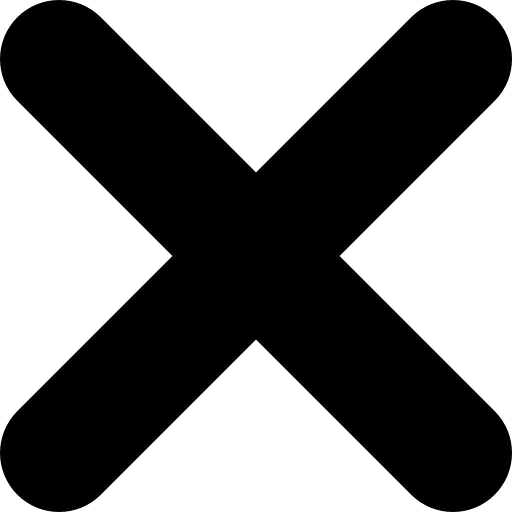
.png)

.png)
